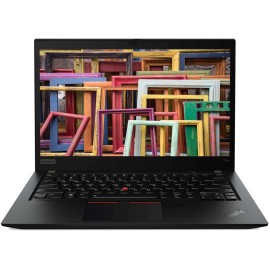iPhone Lightning Dock - White
- Accessories
- Adapters
- Adapters
- Apple
- Arm Band
- Audio
- Audio cables
- Backpack/ Bags
- Backpacks/ Bags
- Beauty
- Bluetooth Speakers
- Cables
- Calculators
- Cameras
- Cases
- Cash Registers
- Chairs
- Chargers
- Cleaners
- Computers
- Displays
- Displays & Projectors
- Earbuds
- Folio
- Furniture
- Gaming
- HDMI
- Headphones
- Headset
- Health
- Home Security
- Hot
- Instruments
- Keyboard
- Memory
- Microphones
- Musical Instruments
- Network
- Networking
- Phones
- Power Adapters
- product_category
- Shredders
- SoundBars
- Stands
- Switches
- Telescopes & Binoculars
- Toys
- Tripods
- USB
- VGA
- x
- Printer Consumables
- Printers & Scanners
- Power
- Peripherals
- Storage
- Telephones
- Health & Beauty
- Laptop and iPad Protective Cases
- Drones
Your shopping cart is empty!
Product Description
Charge and sync any iPhone that features the Lightningconnector with the iPhone Lightning Dock. Your iPhone sits upright in the dockas it syncs or charges, so it’s perfect for a desk or worktop. Even when youriPhone is in an Apple-designed case, it’s easy to dock. And you can unlockiPhone or use Touch ID without having to remove it from the dock. The iPhoneLightning Dock features an audio port so it can be used with 3.5 mm headphonesthat include a remote control or line-out to connect to powered speakers. Andit supports other Lightning accessories, such as the Lightning to USB Cable(included with your iPhone). You can even conduct speakerphone calls with youriPhone in the dock.
Here are some ways you can use the iPhone LightningDock:
Connect the dock to your computer with the USB cable(included with your iPhone) to sync iPhone and charge its battery.
Connect the dock to an electrical outlet using theApple USB Power Adapter (included with your iPhone) to charge the battery.
Place your iPhone in the dock and enjoy clear audioduring speakerphone calls.
Connect powered speakers or any headphones with a3.5mm audio jack to the dock to listen to music while you sync and charge.
When you order from opencartworks.com, you will receive a confirmation email. Once your order is shipped, you will be emailed the tracking information for your order's shipment. You can choose your preferred shipping method on the Order Information page during the checkout process.
The total time it takes to receive your order is shown below:

The total delivery time is calculated from the time your order is placed until the time it is delivered to you. Total delivery time is broken down into processing time and shipping time.
Processing time: The time it takes to prepare your item(s) to ship from our warehouse. This includes preparing your items, performing quality checks, and packing for shipment.
Shipping time: The time for your item(s) to tarvel from our warehouse to your destination.
Shipping from your local warehouse is significantly faster. Some charges may apply.
In addition, the transit time depends on where you're located and where your package comes from. If you want to know more information, please contact the customer service. We will settle your problem as soon as possible. Enjoy shopping!