Logitech G G502 HERO K/DA - Mouse - optical - 11 buttons - wired - USB
- Accessories
- Adapters
- Adapters
- Apple
- Arm Band
- Audio
- Audio cables
- Backpack/ Bags
- Backpacks/ Bags
- Beauty
- Bluetooth Speakers
- Cables
- Calculators
- Cameras
- Cases
- Cash Registers
- Chairs
- Chargers
- Cleaners
- Computers
- Displays
- Displays & Projectors
- Earbuds
- Folio
- Furniture
- Gaming
- HDMI
- Headphones
- Headset
- Health
- Home Security
- Hot
- Instruments
- Keyboard
- Memory
- Microphones
- Musical Instruments
- Network
- Networking
- Phones
- Power Adapters
- product_category
- Shredders
- SoundBars
- Stands
- Switches
- Telescopes & Binoculars
- Toys
- Tripods
- USB
- VGA
- x
- Printer Consumables
- Printers & Scanners
- Power
- Peripherals
- Storage
- Telephones
- Health & Beauty
- Laptop and iPad Protective Cases
- Drones
Your shopping cart is empty!
Product Description
Product details
| Brand | Logitech G |
| Color | KDA |
| Number of Buttons | 11 |
| Hand Orientation | Right |
| Series | Performance |
| Recommended Uses For Product | Gaming |
- Play All Out: G502 K/DA gaming mouse is designed with official League of Legends alt-universe K/DA art for a complete and immersive play experience
- Hero 25K sensor through a software update from G HUB, this upgrade is free to all players: Our most advanced with 1:1 tracking, 400+ IPS, and 100 - 25,600 max DPI sensitivity plus zero smoothing, filtering, or acceleration
- 11 customizable buttons and onboard memory: Assign custom commands to the buttons and save up to five ready to play profiles directly to the mouse
- Adjustable weight system: Arrange up to five removable 3.6 grams weights inside the mouse for personalized weight and balance tuning
- Programmable RGB Lighting and LIGHTSYNC technology: Customize lighting from nearly 16.8 million colors to match your team's colors, sport your own or sync colors with other Logitech G gear
- Mechanical switch button tensioning: Metal spring tensioning system and pivot hinges are built into left and right gaming mouse buttons for a crisp, clean click feel with rapid click feedback
When you order from opencartworks.com, you will receive a confirmation email. Once your order is shipped, you will be emailed the tracking information for your order's shipment. You can choose your preferred shipping method on the Order Information page during the checkout process.
The total time it takes to receive your order is shown below:

The total delivery time is calculated from the time your order is placed until the time it is delivered to you. Total delivery time is broken down into processing time and shipping time.
Processing time: The time it takes to prepare your item(s) to ship from our warehouse. This includes preparing your items, performing quality checks, and packing for shipment.
Shipping time: The time for your item(s) to tarvel from our warehouse to your destination.
Shipping from your local warehouse is significantly faster. Some charges may apply.
In addition, the transit time depends on where you're located and where your package comes from. If you want to know more information, please contact the customer service. We will settle your problem as soon as possible. Enjoy shopping!